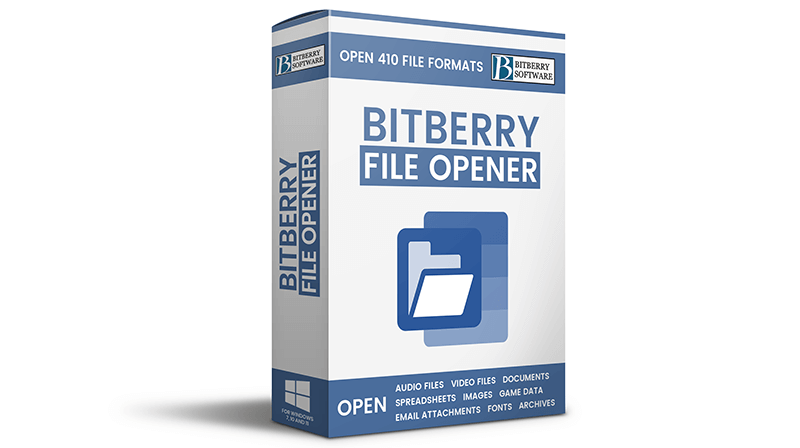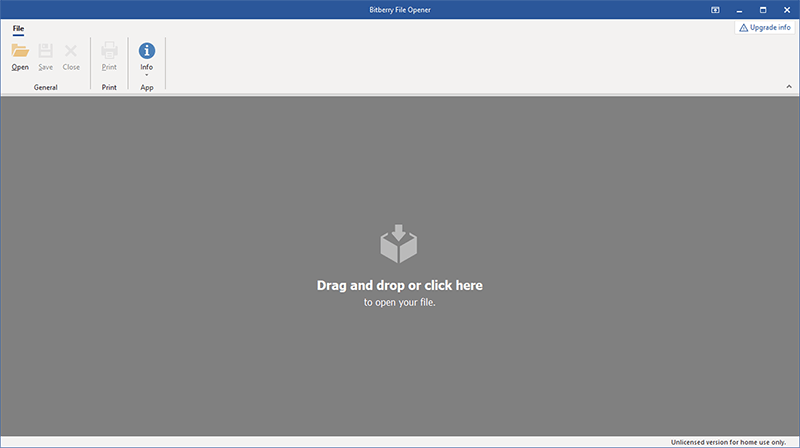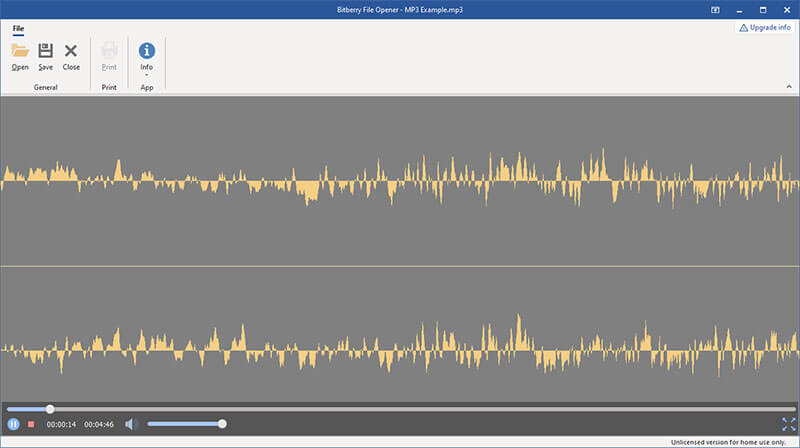Step 1: Download and install
Download Bitberry File Opener
The first step is to download the setup program. It contains everything you need to handle TTA files. There are no 3rd-party dependencies.
Run the setup program
Once downloaded, double-click the file (usually named BitberryFileOpenerSetup.exe) to start the installation process. This is a one-time thing.